First, make sure you are on correct database on phpMyAdmin.
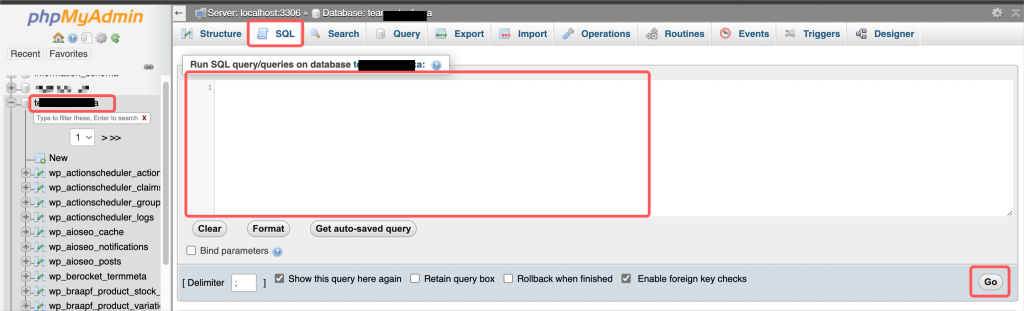
Put the below code under the SQL tab and press go.
Before you press go make sure you change youroldsite.com and yournewsite.com
UPDATE wp_options SET option_value = replace(option_value, 'https://youroldsite.com', 'https://yournewsite.com') WHERE option_name = 'home' OR option_name = 'siteurl';UPDATE wp_posts SET guid = replace(guid, 'https://youroldsite.com','https://yournewsite.com');UPDATE wp_posts SET post_content = replace(post_content, 'https://youroldsite.com', 'https://yournewsite.com'); UPDATE wp_postmeta SET meta_value = replace(meta_value,'https://youroldsite.com','https://yournewsite.com');


