Introducing Sequential Fading jQuery Text Animation – where words come alive on your website. With smooth fades and elegant transitions, your text captures attention effortlessly. Elevate your web design, engage visitors, and make a lasting impact. Explore the magic of subtle animation today!
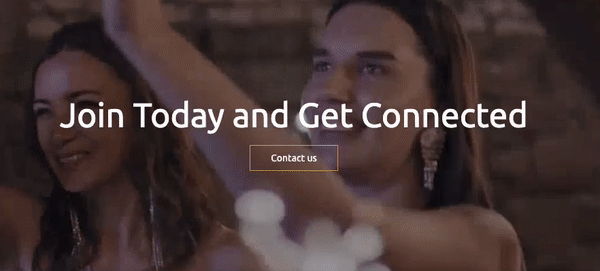
Here is the HTML
<div class="intro_text">
<h1>
<span>Here jQuery Text Animation 1</span>
<span>Here jQuery Text Animation 2</span>
<span>Here jQuery Text Animation 3</span>
</h1>
</div>
jQuery code for functionality
(function ($) {
"use strict";
jQuery(document).ready(function ($) {
//text animation code.mukto.info
const spans = document.querySelectorAll('.intro_text h1 span');
let index = 0;
function fadeInNextSpan() {
spans[index].style.display = 'inline';
spans[index].style.opacity = 0;
const fadeInEffect = setInterval(function () {
if (spans[index].style.opacity < 1) {
spans[index].style.opacity = parseFloat(spans[index].style.opacity) + 0.02;
} else {
clearInterval(fadeInEffect);
setTimeout(fadeOutCurrentSpan, 5000); // Visible time of 5 seconds
}
}, 10); // Fading in over 1 second
}
function fadeOutCurrentSpan() {
const fadeOutEffect = setInterval(function () {
if (spans[index].style.opacity > 0) {
spans[index].style.opacity = parseFloat(spans[index].style.opacity) - 0.02;
} else {
clearInterval(fadeOutEffect);
spans[index].style.display = 'none';
index = (index + 1) % spans.length;
setTimeout(fadeInNextSpan, 10); // Gap between texts showing (1 seconds)
}
}, 10);
}
fadeInNextSpan(); // Start the animation loop
});
}(jQuery));
We need a little CSS to hide all other text except 1st one
.intro_text h1 span{
display: none;
}
.intro_text h1 span:first-child{
display: block;
}
Use your creativity to customize your own way. Enjoy!


